Do you save all your website links as bookmarks? Well, there is actually a better way to do it and get a front page view of the sites you are interested in and organize it by using Livebinder.
Those who are unfamiliar with Livebinder - it is a virtual three ring binder where you save all your links to websites and organize them under various categories.
You can save your binder as a personal binder where only you can see it, or you can share it with the world and everyone can see your links.
Here is one of my binders just as an example. This is the top section if you are in presentation mode of your categories and the pages you added under that category. You can add pages one by one by linking it or you can add the Livebinder button to your shortcut bar and save it quick and easy under the category where you want to place it.
Above you see my categories. You will see there is a little triangle under the category that is open "Science" and the pages I have saved for it.
Above you can see I clicked on the ARKive tab. You will see the website within Livebinder and just at the top of the picture the link. So you have two options, view each "tab" aka link you have saved in this format, or you can go to the link to display only that official webpage.
I have found that if I just bookmark pages within my browser I sometimes forget what a site was even if I have it filed into a category. But by using Livebinder it gives me a quick view of what is in that website etc.
Above is another example of one of the sites I have under my Arts and Crafts.
You can register for free on the site and use it for free. With a free account you can create up to 10 binders, 2 levels of tabs, storage up to 100 MB etc. Check out Livebinder if you wish to create your own account and play around and see how it works.
It is very simple and easy to use.
Have fun and organize your homeschool educational links in a easy way.
Blessings
Maryna
Saturday, 13 September 2014
Using Livebinder
Posted by
Maryna Moolman
at
Saturday, September 13, 2014
Email This
BlogThis!
Share to X
Share to Facebook

Labels:
general,
homeschool organization
















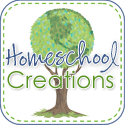





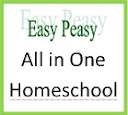


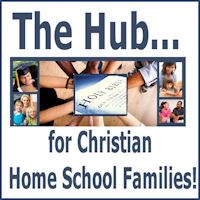

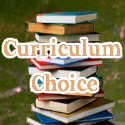
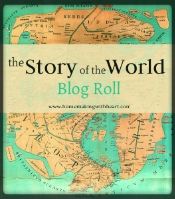
0 comments:
Post a Comment