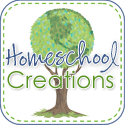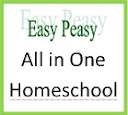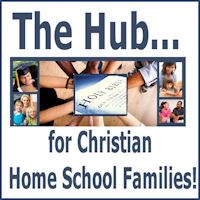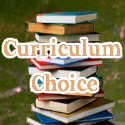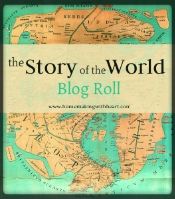Do you save all your website links as bookmarks? Well, there is actually a better way to do it and get a front page view of the sites you are interested in and organize it by using Livebinder.
Those who are unfamiliar with Livebinder - it is a virtual three ring binder where you save all your links to websites and organize them under various categories.
You can save your binder as a personal binder where only you can see it, or you can share it with the world and everyone can see your links.
Here is one of my binders just as an example. This is the top section if you are in presentation mode of your categories and the pages you added under that category. You can add pages one by one by linking it or you can add the Livebinder button to your shortcut bar and save it quick and easy under the category where you want to place it.
Above you see my categories. You will see there is a little triangle under the category that is open "Science" and the pages I have saved for it.
Above you can see I clicked on the ARKive tab. You will see the website within Livebinder and just at the top of the picture the link. So you have two options, view each "tab" aka link you have saved in this format, or you can go to the link to display only that official webpage.
I have found that if I just bookmark pages within my browser I sometimes forget what a site was even if I have it filed into a category. But by using Livebinder it gives me a quick view of what is in that website etc.
Above is another example of one of the sites I have under my Arts and Crafts.
You can register for free on the site and use it for free. With a free account you can create up to 10 binders, 2 levels of tabs, storage up to 100 MB etc. Check out Livebinder if you wish to create your own account and play around and see how it works.
It is very simple and easy to use.
Have fun and organize your homeschool educational links in a easy way.
Blessings
Maryna
Saturday 13 September 2014
Using Livebinder
Posted by
Maryna Moolman
at
Saturday, September 13, 2014
0
comments
Email This
BlogThis!
Share to Twitter
Share to Facebook

Labels:
general,
homeschool organization
Wednesday 3 September 2014
Afrikaans Blog
Just a note:
To my fellow South Africa Afrikaans followers, I also have this blog in Afrikaans - Hart van die Huis. There are times I add more items there that are available only in Afrikaans. So go ahead and pop in there and follow there if you wish :)
Here is the link www.moolmanskool.blogspot.com
Blessings
Maryna
To my fellow South Africa Afrikaans followers, I also have this blog in Afrikaans - Hart van die Huis. There are times I add more items there that are available only in Afrikaans. So go ahead and pop in there and follow there if you wish :)
Here is the link www.moolmanskool.blogspot.com
Blessings
Maryna
Posted by
Maryna Moolman
at
Wednesday, September 03, 2014
0
comments
Email This
BlogThis!
Share to Twitter
Share to Facebook

Labels:
general
Sequential Spelling
As most know we use LLATL (Learning Language Arts through
Literature) as our English curriculum. We love the program and are planning on using it up to the end.
I have to however add that I feel and this is just my own personal opinion that LLATL is very light in spelling. This does cause some problems when it comes composition as the kids can't write well as they can't spell well.
I have searched the web and read hundreds of reviews of various spelling programs. Every time I came back to All About Spelling. But... yes, a big but for me. As we are in South Africa, the cost of shipping just makes it impossible for us to get AAS.
My searched continued for something that the kids would enjoy to do, that really works and which is also affordable.
I have read several recommendations of Sequential Spelling. I looked at the samples and then decided to purchase level 1 in electronic format.
What a pleasant surprise this program is. The kids just love it, they just want to do more and more and every morning ask to do spelling :)
How we use the program: I got the kids both a hardcover notebook to write it. On the top of each page they write, Day 1, Day 2 etc. Only one day's spelling per page, even if it is only a few words. (First few days only a few words, from day 6 moves up to 20 words and then up to 25 words per day)
I say the word, I give it in a sentence and say the word again.
Without them ever seeing the word before they write in their book how they think the word should be spelled.
I write the 'main' word in green on a whiteboard i.e. 'in' and then the rest of the letters to make up the remainder word in red or blue. If they wrote the word wrong, they erase it and write the correct spelling. If it is correct they just make a tick next to the correct word. Then only we move on to the next word. We do it word by word - listen, write and see.
The point behind this method if for them to immediately rectify and see what they did wrong and learn from it.
Do not do the entire list all at once and then only do the corrections, this method does not help them to retain the spelling of the words.
Here is an example of the first few days.
To explain more in detail:
They start with the word 'in'. 'in' is the base word of all that follows such as , 'pin', 'sin', 'spin', 'win', 'wins', 'winning' etc. The words are introduced in groups.
We did day six recently and I was totally amazed that my very Afrikaans kids could write the word 'beginnings' without making a mistake. So yes, that is how good the program works. The best of all is that the kids really learn how to spell and they love the program.
The kids also learn the homophones as they are introduced to certain words. As they come up we look at them, discuss them and see what makes them different (meanings and spelling).
In school most of us learned to spell by getting a list, writing it a couple of times, make a sentence and the end of the week writing a spelling test. *Yawn* well not this program.
Do yourself a favour and download the first few days and do it with your kids and see if they like it and if it works for them.
Just as a note, everyone must start with Level 1, even if they can spell.
If you are doing this program or decide to do it, pop me a note and let me know how it goes.
Blessings
Maryna
I have to however add that I feel and this is just my own personal opinion that LLATL is very light in spelling. This does cause some problems when it comes composition as the kids can't write well as they can't spell well.
I have searched the web and read hundreds of reviews of various spelling programs. Every time I came back to All About Spelling. But... yes, a big but for me. As we are in South Africa, the cost of shipping just makes it impossible for us to get AAS.
My searched continued for something that the kids would enjoy to do, that really works and which is also affordable.
I have read several recommendations of Sequential Spelling. I looked at the samples and then decided to purchase level 1 in electronic format.
What a pleasant surprise this program is. The kids just love it, they just want to do more and more and every morning ask to do spelling :)
How we use the program: I got the kids both a hardcover notebook to write it. On the top of each page they write, Day 1, Day 2 etc. Only one day's spelling per page, even if it is only a few words. (First few days only a few words, from day 6 moves up to 20 words and then up to 25 words per day)
I say the word, I give it in a sentence and say the word again.
Without them ever seeing the word before they write in their book how they think the word should be spelled.
I write the 'main' word in green on a whiteboard i.e. 'in' and then the rest of the letters to make up the remainder word in red or blue. If they wrote the word wrong, they erase it and write the correct spelling. If it is correct they just make a tick next to the correct word. Then only we move on to the next word. We do it word by word - listen, write and see.
The point behind this method if for them to immediately rectify and see what they did wrong and learn from it.
Do not do the entire list all at once and then only do the corrections, this method does not help them to retain the spelling of the words.
Here is an example of the first few days.
To explain more in detail:
They start with the word 'in'. 'in' is the base word of all that follows such as , 'pin', 'sin', 'spin', 'win', 'wins', 'winning' etc. The words are introduced in groups.
We did day six recently and I was totally amazed that my very Afrikaans kids could write the word 'beginnings' without making a mistake. So yes, that is how good the program works. The best of all is that the kids really learn how to spell and they love the program.
The kids also learn the homophones as they are introduced to certain words. As they come up we look at them, discuss them and see what makes them different (meanings and spelling).
In school most of us learned to spell by getting a list, writing it a couple of times, make a sentence and the end of the week writing a spelling test. *Yawn* well not this program.
Do yourself a favour and download the first few days and do it with your kids and see if they like it and if it works for them.
Just as a note, everyone must start with Level 1, even if they can spell.
If you are doing this program or decide to do it, pop me a note and let me know how it goes.
Blessings
Maryna
Posted by
Maryna Moolman
at
Wednesday, September 03, 2014
0
comments
Email This
BlogThis!
Share to Twitter
Share to Facebook

Labels:
Spelling